As we know, many accidents happen to users’ Micro-SD card in Android device, including deletion, formatting, partition corrupted, even virus attack. All of accidents will make data loss on Android Micro-SD card. But we can fix this. (view website: http://www.hdatarecovery.com/data-recovery-software-download)
Method 1: Use Android phone SD Card data recovery for PC
Before using recovery program, we need to pay attention to some important preparations.
Firstly, you sould stop to use your Android device, especial those apps that will save data to the SD card, but not internal memory. Perfectly, you can replace the Micro-SD card that lost data with another. Then keep the card safety.
After unplugging Android SD card from device. It is possible to recover Android SD card data on Computer with program directly. To connect memory card to Mac computer, you need to get a good card-reader what may have an effect on scanning speed.
Lastly, use an effective Android memory card recovery program to get back what have lost.

Stpes to retrieve deleted files, pictures, music on Android SD Card
Step 1: Connet your Android Phone to Computer
Connect android phone to computer. Then in Computer, check whether the smart phone shows as a drive letter (e.g. drive E: ).
Step2: Run H-Data phone recovery program on windows OS (Windows 8.1/8/7/Vista/XP...)

Step3: Scan deleted files or lost data on Android Smartphone
Select the "USB disk/Card recovery" then press "Next" to start scanning for recoverable photos, videos, and music files.
Step4: Select and recover files from Android phone
After the program finish scanning all files, you can preview the files you wanted. Then mark the files you need. Click the “Recover” button to recover deleted data on htc one.
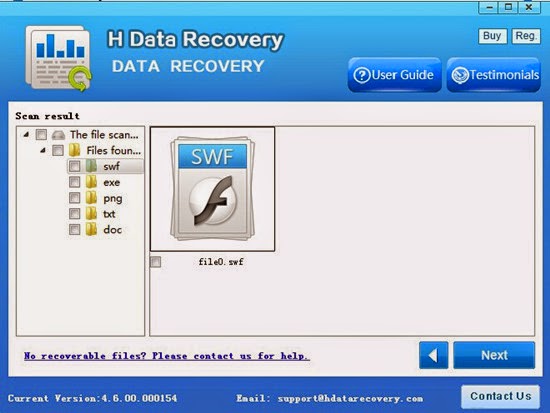
View more post
Is it easy to Recover Deleted / Formatted Android Deleted Photos
Nikon DSLR Photo Recovery - Recover Photos/Videos from Nikon D5500 DSLR
[Solved]Can I recover deleted/formatted photos from my SD card?
Recover all nearly deleted photos on camera memory card
Free H-Data Android SD Card Recovery- Detect & Recover 350+ file formats
No comments:
Post a Comment